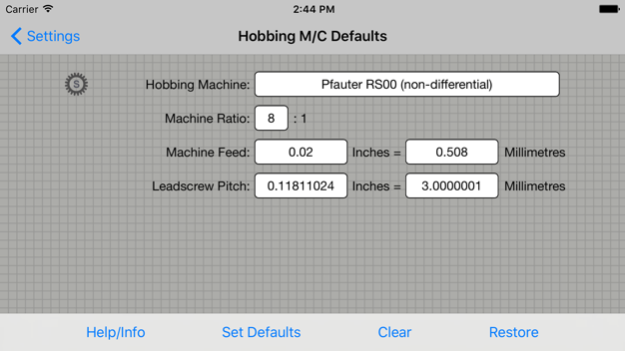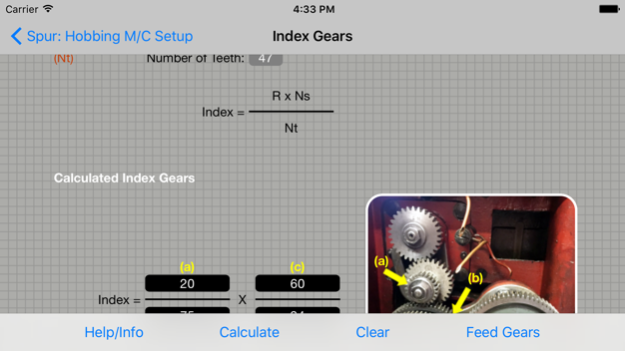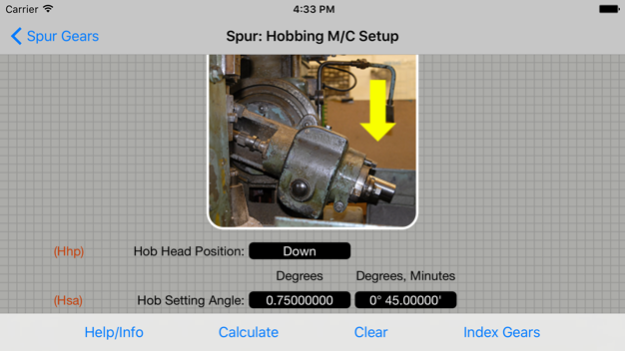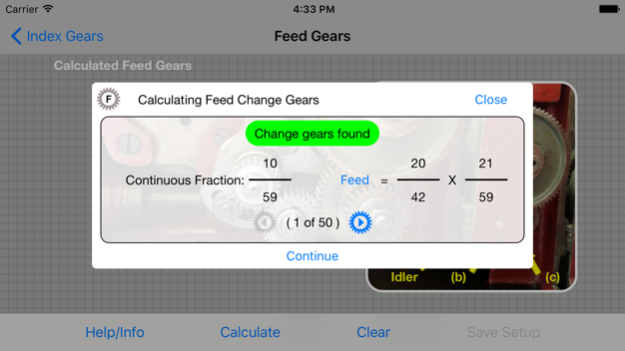Gear Lab Pro 1.0.0
Continue to app
Free Version
Publisher Description
These calculators have been developed to help in the Setting up, Production and Checking of the gears like the ones available via the Ultrascale web site. Three of the main types of gears are covered, these are Worm gears, Helical gears, and Spur gears. The flow of the app has been setup in such a way as to allow for the calculators to be used on a individual basis, using the minimal of information to output the basic data required, or as a complete process flow from start to finish. For example , starting at the worm then creating a matching worm wheel and then to output the base tangent data to allow the gear to be checked.
This app extends these calculators to include the setting up of a non-differential Hobbing machine. In our case a Pfauter RS00. However, there is no reason these calculators could not be used with other hobbing machines that uses the same basic setup. The hobbing machine calculators are a three stage process.
First, data is input about the Hobbing Machine, Hob and Gear to be Cut. This stage also outputs the hob head position and hob setting angle.
Second, the Index change gears are calculated using data from the first stage.
Third, the Feed change gears are calculated using data from both the first and second stages.
The setup data from all three stages can then be saved and viewed later from within the app.
Dec 20, 2016
Version 1.0.0
This app has been updated by Apple to display the Apple Watch app icon.
About Gear Lab Pro
Gear Lab Pro is a free app for iOS published in the System Maintenance list of apps, part of System Utilities.
The company that develops Gear Lab Pro is SpiralArm Consulting Limited. The latest version released by its developer is 1.0.0.
To install Gear Lab Pro on your iOS device, just click the green Continue To App button above to start the installation process. The app is listed on our website since 2016-12-20 and was downloaded 23 times. We have already checked if the download link is safe, however for your own protection we recommend that you scan the downloaded app with your antivirus. Your antivirus may detect the Gear Lab Pro as malware if the download link is broken.
How to install Gear Lab Pro on your iOS device:
- Click on the Continue To App button on our website. This will redirect you to the App Store.
- Once the Gear Lab Pro is shown in the iTunes listing of your iOS device, you can start its download and installation. Tap on the GET button to the right of the app to start downloading it.
- If you are not logged-in the iOS appstore app, you'll be prompted for your your Apple ID and/or password.
- After Gear Lab Pro is downloaded, you'll see an INSTALL button to the right. Tap on it to start the actual installation of the iOS app.
- Once installation is finished you can tap on the OPEN button to start it. Its icon will also be added to your device home screen.